How to Produce Good Quality Audio for eLearning Courses
Instancy
APRIL 11, 2017
The most common issue to ruin a good online course is to have an echo or a tinny, open effect in the background. From having excessive gain on the sound that creates a distortion effect to having the whole thing recorded in Stereo, not Mono, forcing it to come out of one speaker, there are many mistakes that can be made.

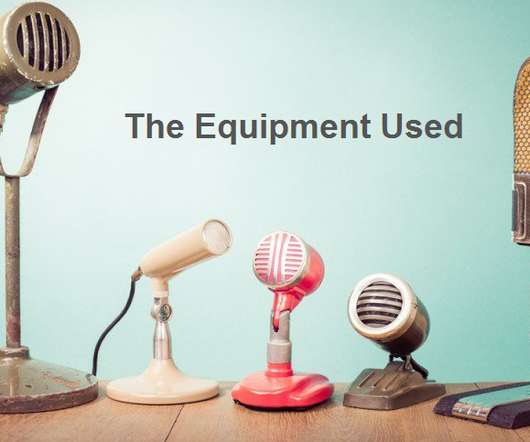

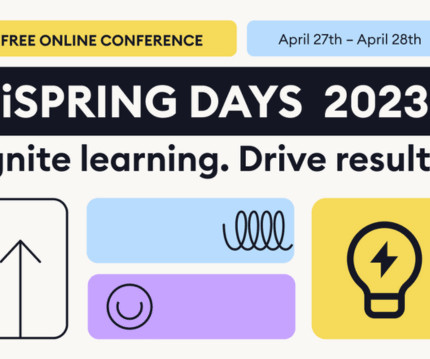













Let's personalize your content