Why is My Video Shaky? – TechSmith Tips
TechSmith Camtasia
JULY 12, 2016
More than just an annoyance, jerky video can trigger a motion-sickness response in some people; an effect that just gets worse on larger screens. You can get a holder that securely mounts your mobile device to your existing camera tripod. Edit, add effects, create a green screen effect, and more with Camtasia.


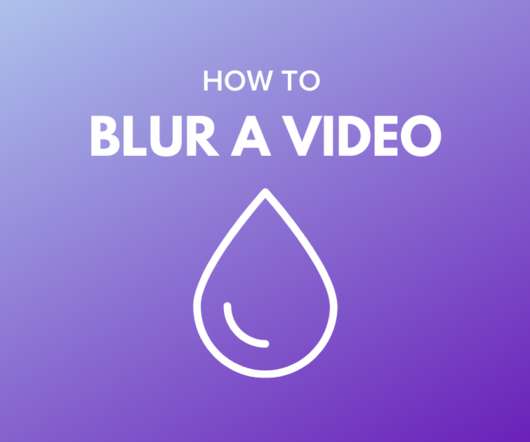










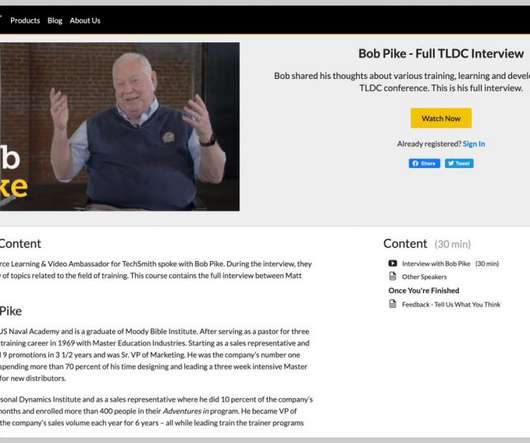











Let's personalize your content