Voiceover In eLearning: A Key Component
HexaLearn
NOVEMBER 7, 2022
What makes classroom training so effective is the presence of a teacher who explains the concepts. eLearning Voiceover. While eLearning modules don’t have a human teacher, they can still leverage the power of audio through using a voiceover in eLearning. Ensure that audio output quality is top-notch with an audible voice.






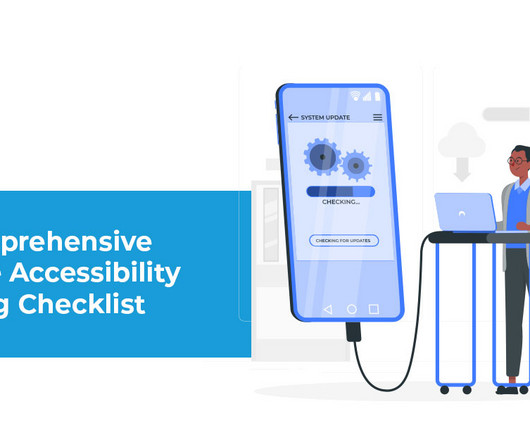



















Let's personalize your content