Creativity within Constraints: When Cost, Resource Scarcity, or Deadlines Make Effective Elearning Seem Out of Reach
The Learning Dispatch
NOVEMBER 2, 2018
An interaction catalog (which might also be called a template collection or design pattern library ) purposely limits the options available to training developers. When an elearning development project uses a catalog approach, elearning developers don’t spend time determining how to design and program new kinds of activities.













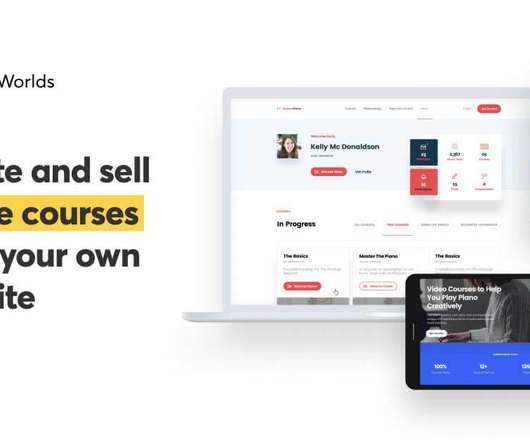











Let's personalize your content