Beyond eBooks
Clark Quinn
OCTOBER 1, 2012
Just putting your content onto the web or digital devices isn’t a learning solution, it’s an information solution. We can now embed the digital media within ebooks. Why ebooks, not on the web? This is a good thing, but I think it’s time to think even further. I just find it challenging to read on screen.





















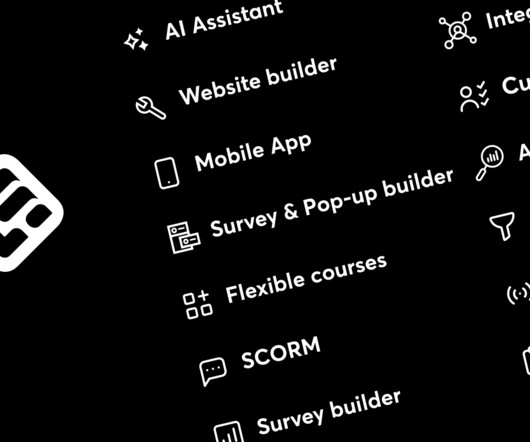










Let's personalize your content