What is HTML 5?
eLearning Cyclops
JANUARY 24, 2010
I have been hearing more and more about HTML 5 during the past year. It has received A LOT more attention in the last week since YouTube released an HTML 5 Beta program. So, what is HTML 5? HTML5 is the next major revision of HTML. Ability for visitors to edit sections of web pages. Offline data storage.





























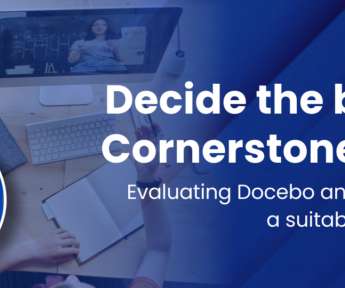

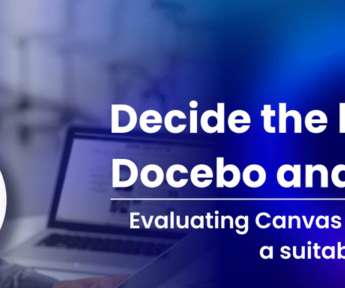

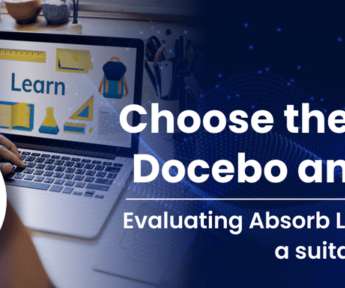














Let's personalize your content