How to Scale Up Your LearnDash Infrastructure
LearnDash
JULY 21, 2020
We’ve written in the past about popular hosting options for WordPress , so we’ll just start by saying that if you’re still in the “budget” realm, which is to say you’re running off a shared server, it’s time to upgrade. However, when making your choice, be sure to look at the server specifications. Virtual Private Server (VPS).







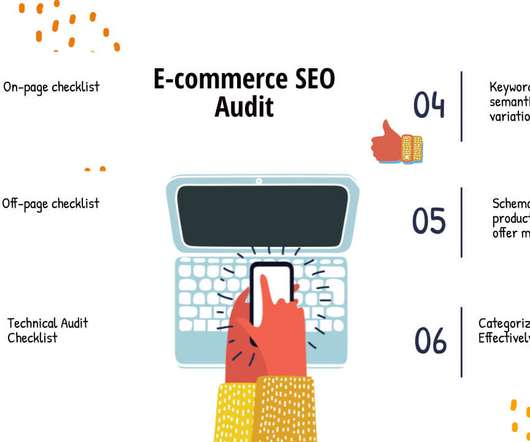
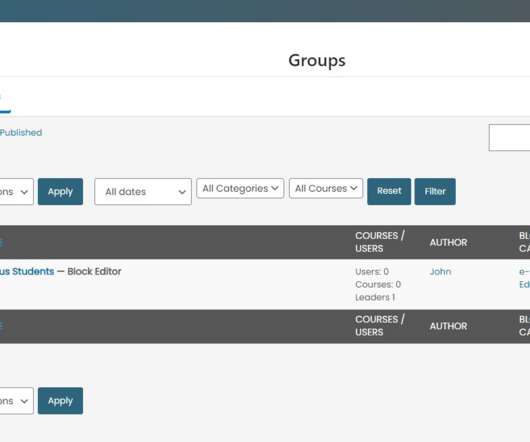














Let's personalize your content