How to update PowerPoint preview thumbnail icons
BrightCarbon
MAY 6, 2020
Click File followed by Info to open what Microsoft call the backstage. At the bottom of the window, tick the Save preview picture check box: 6. Just repeat the steps above and in step 5 untick the Save preview picture check box. Or you could read this file size reduction article which touches on zip archives.



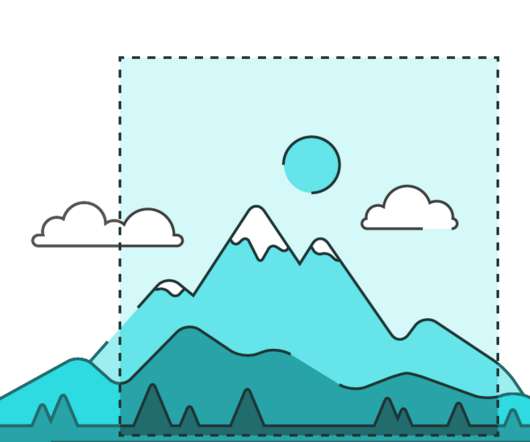


















Let's personalize your content