Writing Process from Brain Dump to Storyboard
Experiencing eLearning
FEBRUARY 21, 2023
Specifically, she wanted to know how I get from content like a SME “brain dump” to a finalized storyboard that’s ready for elearning development. What’s the process for creating a storyboard? With a note on a specific example] Slide 11: is this information important?

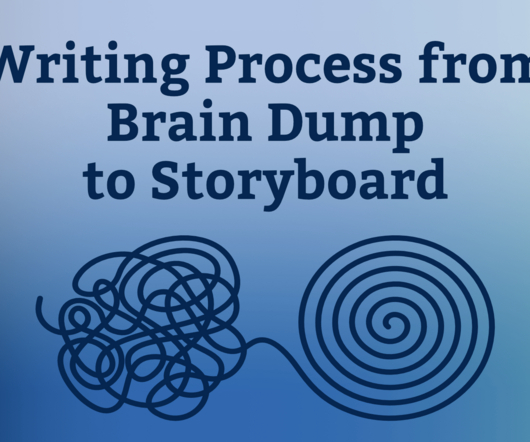
















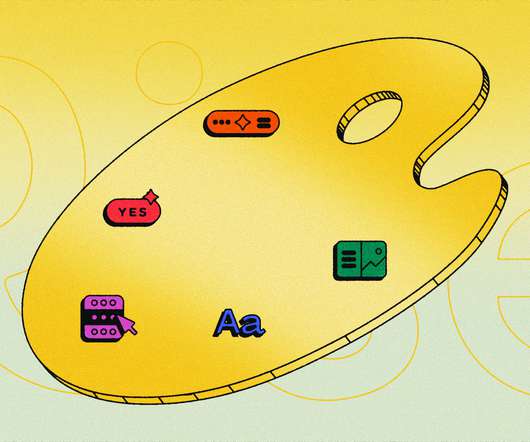










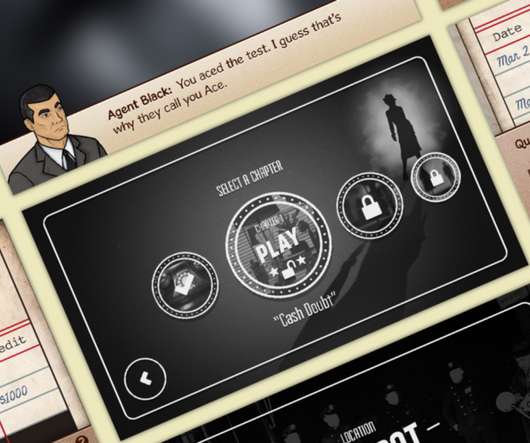











Let's personalize your content