Using Webinars to Remotely Train Your Staff for as Little as Zero Cost
Capytech
MARCH 25, 2020
The main difference between a webinar and a video conferencing call is the purpose, i.e. a video conference call is usually a meeting while a webinar has a host who is presenting information to the attendees. Hardware – the instructor will need a computer/laptop with a webcam and a microphone. This is another enhanced feature.

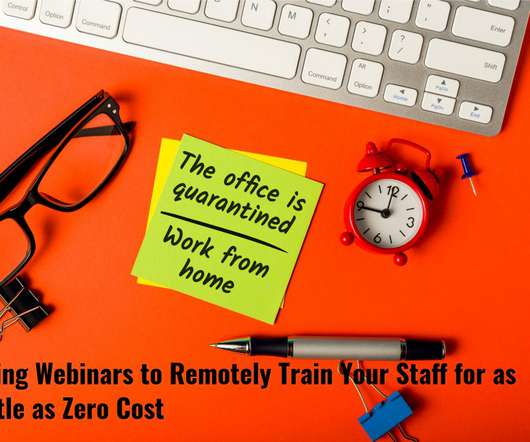






















Let's personalize your content