7 Must have features of an instructional design software and recommendations
Wizcabin
JANUARY 24, 2019
By definition, Instructional design is the process of planning and implementing a training system in workplace or for general education. Many frameworks exists for instructional design, including Merrill’s Principles of Instruction, Gagne’s Nine Events of Instructions and Bloom’s Taxonomy, but the most popular ID model is ADDIE.


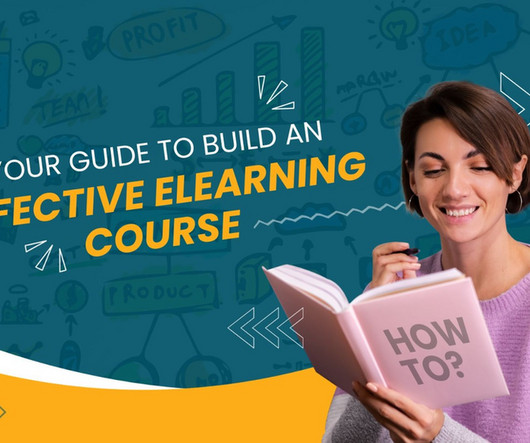
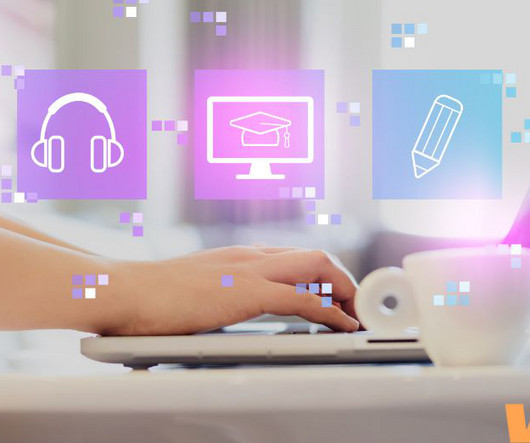





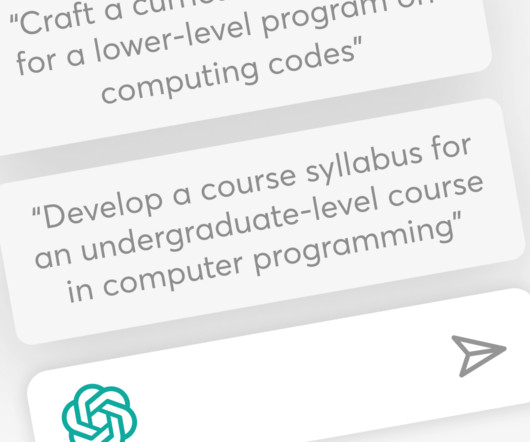













Let's personalize your content