The 5 Best Elearning Authoring Platforms
Elucidat
OCTOBER 21, 2020
Elearning portal to share courses with learners instantly. It’s one of the best known, and most powerful tools – but comes with a steep learning curve, plus a few other challenges. Powerpoint-styled interface. Similar to PowerPoint. With features similar to PowerPoint, new users should understand the interface.







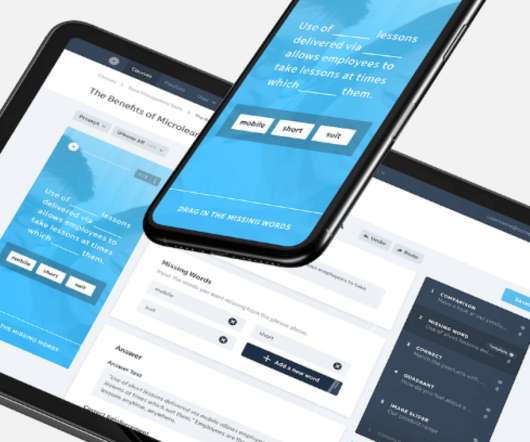







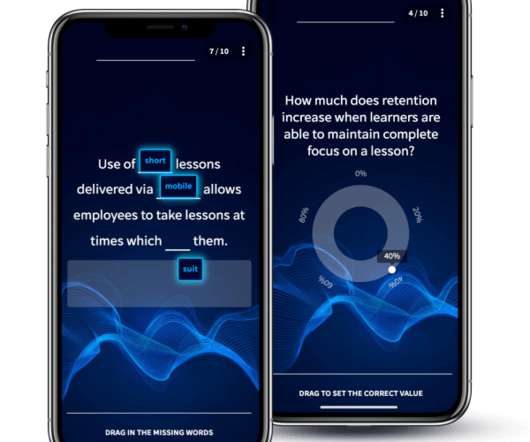



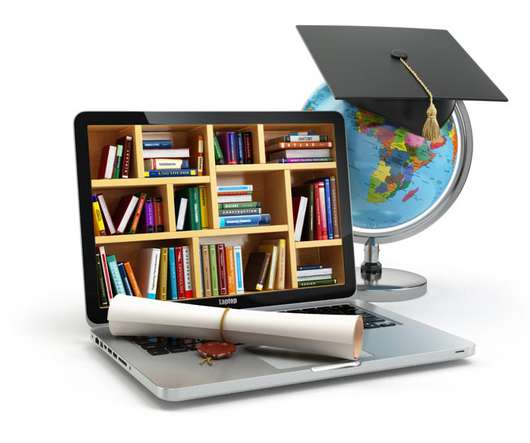













Let's personalize your content