Friday Finds — Learning Science, Expert Generalists, Our Knowingness Problem
Mike Taylor
APRIL 21, 2023
Sponsored by iSpring “The capacity to learn is a gift; the ability to learn is a skill; the willingness to learn is a choice.” Last Week’s Most Clicked: The Learning Content Maturity Model News & Notes Ten of My Favorite Papers on the Science of Learning and Thinking Newsletter regular Scott H.

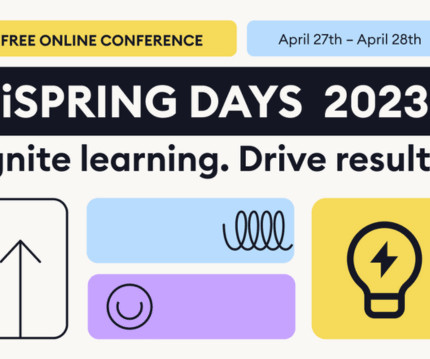




















Let's personalize your content