Synchronous vs. Asynchronous Communication: How to Use Both to Absolutely Dominate Remote Work
TechSmith Camtasia
AUGUST 17, 2020
The answers often come down to the choice between synchronous vs. asynchronous communication. What is synchronous communication? Synchronous simply means that the communications happen in real time, with all parties engaged simultaneously. You’ve engaged in synchronous communication. Congratulations!

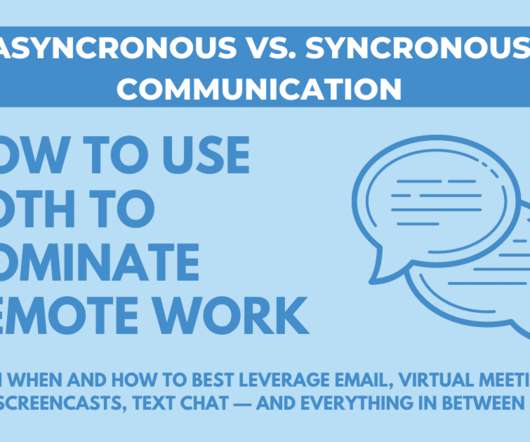
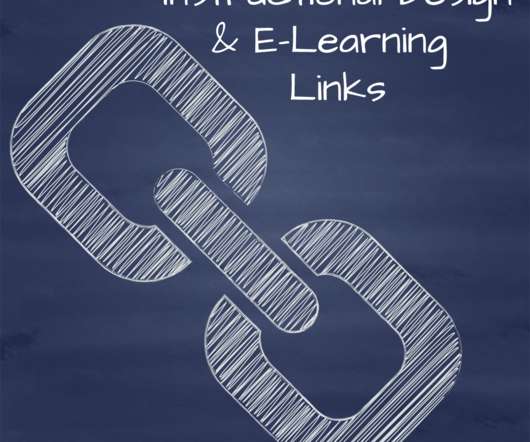
















Let's personalize your content