Top 10 AI Tools for Designing Video-based Corporate eLearning in 2024
Thinkdom
NOVEMBER 28, 2023
With AI, you can incorporate a diverse array of avatars and voiceovers, making the content more inclusive. Users can also use features like creating Images from text, switching video languages in a flash, and making characters from photos. Animoto Top Features: Intuitive video creation with templates and a vast stock library.



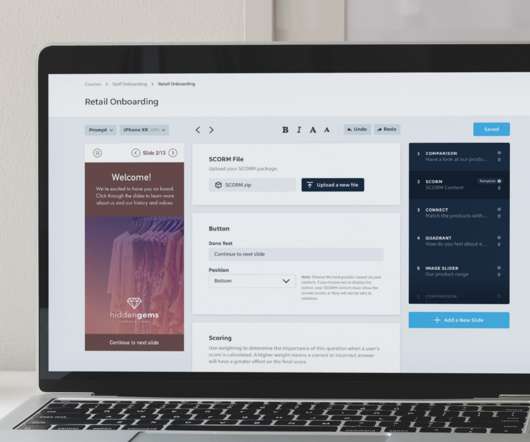



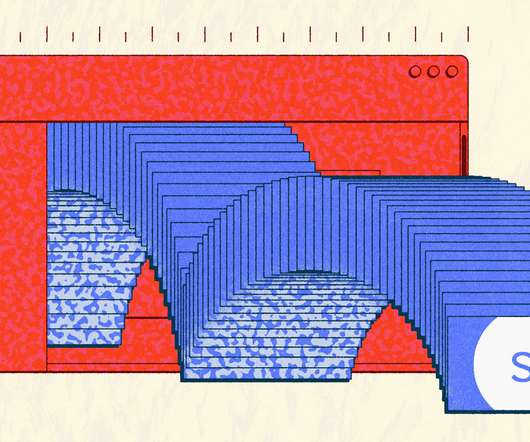











Let's personalize your content