Free learning & development webinars for August 2023
Limestone Learning
JULY 31, 2023
But if you do have an hour or so to devote to learning, why not check out a free webinar? During this webinar, Yulia Barnakova, Emerging Technology Strategist at Accenture, will explore how AI can be used to enhance workflows around: Developing branding, content, and scripts. Making characters and voiceovers.













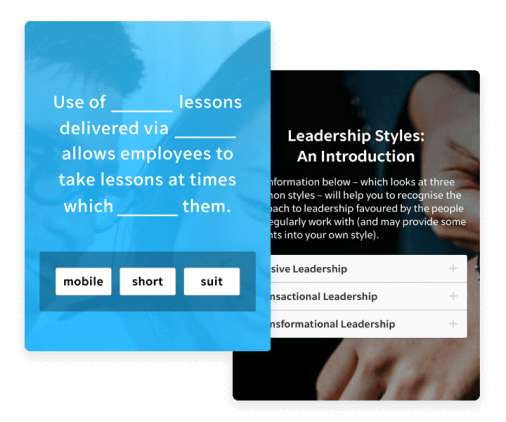










Let's personalize your content