What is SaaS product training?
Creativ Technologies
OCTOBER 17, 2022
They must provide screencasts to users, including simulations about what issues they can face while using the software. A screencast based simulations with proper hover boxes and voice-over can help customers understand how to use the software for certain functions. They feel inclined to continue with the video.





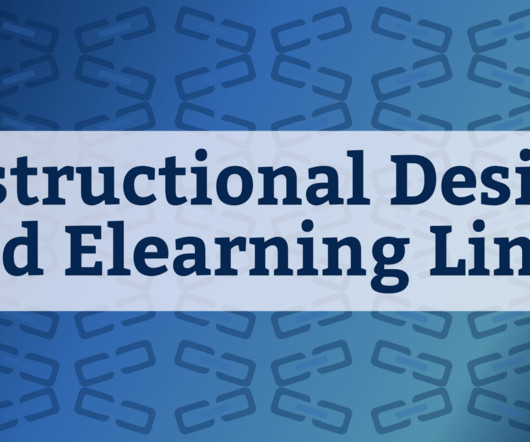


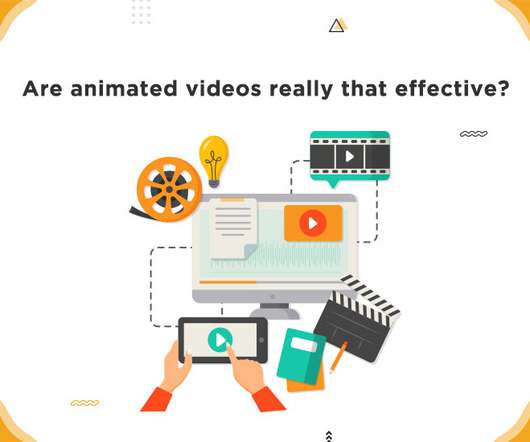
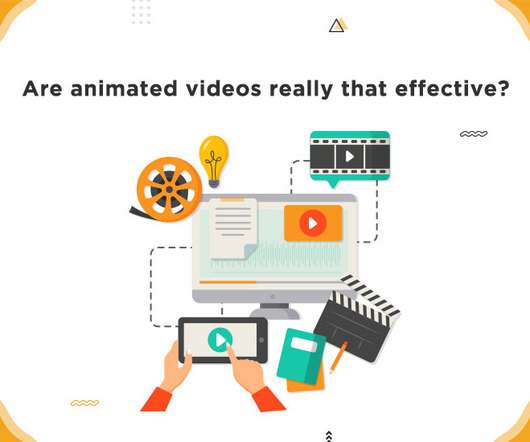














Let's personalize your content