Storyline Accessibility and Mayer’s Principles
Scissortail's Learning Nest
APRIL 22, 2024
Storyline allows us to add captions to video and audio files or to import caption files. Then we included the interpretation videos on a layer and displayed them using triggers. To Autoplay or Not to Autoplay Because audio narration can overlap with a screen reader voice, the standard is not to autoplay any audio or video.



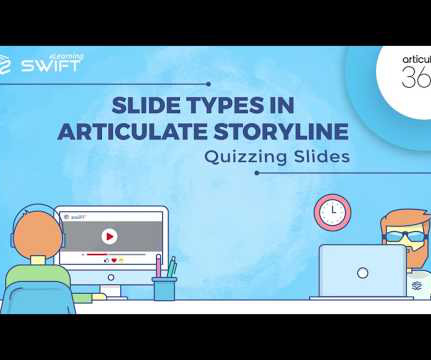
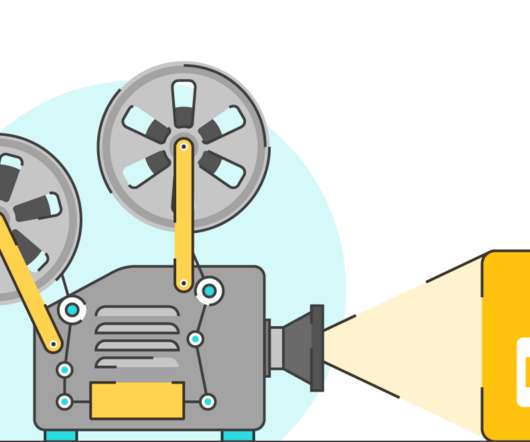




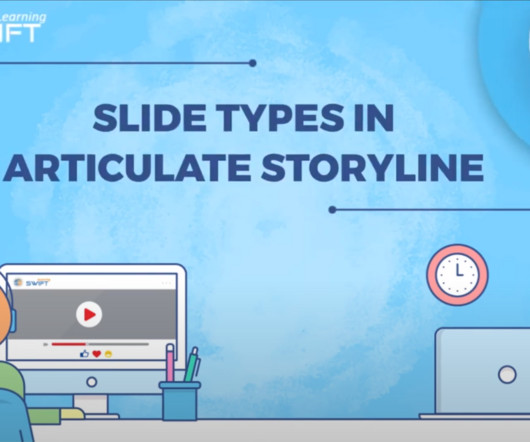


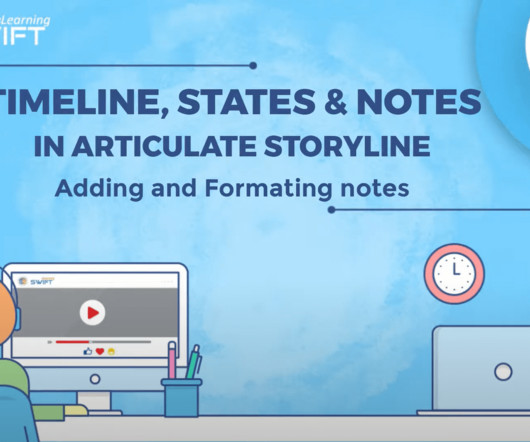
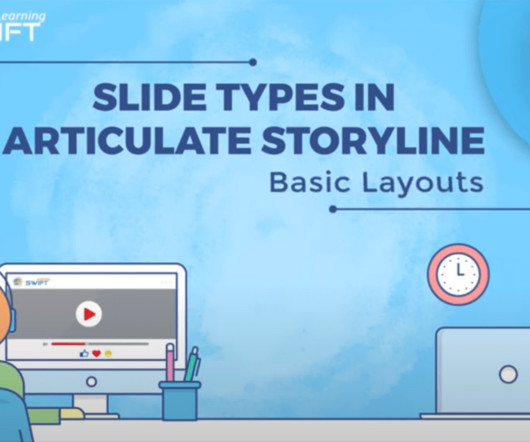
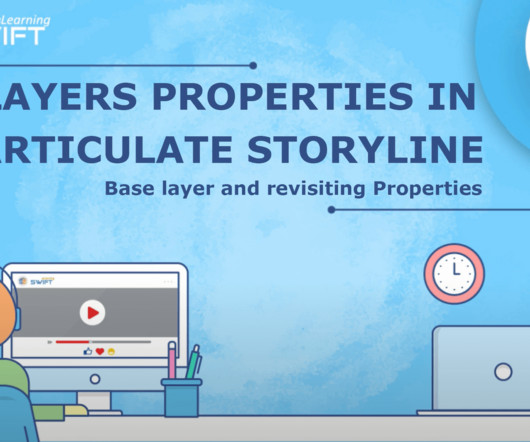


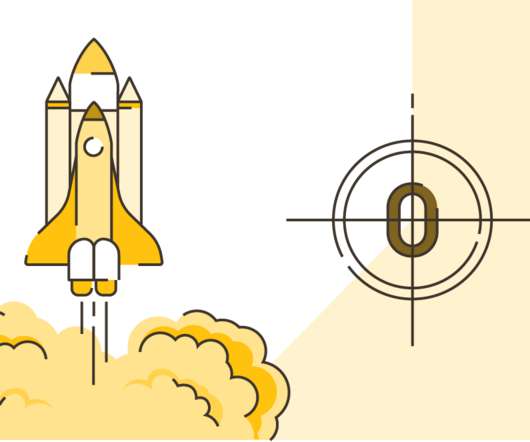


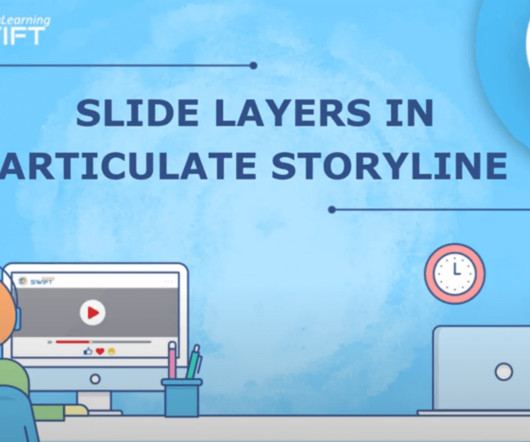
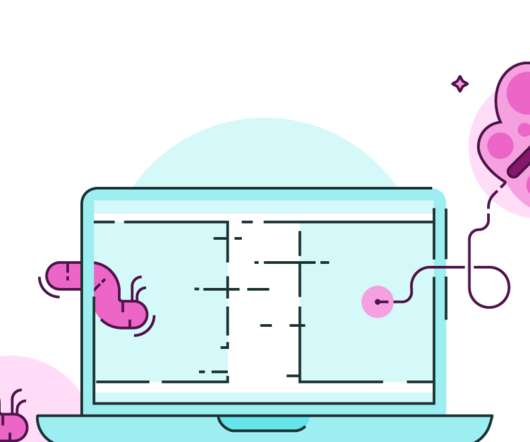
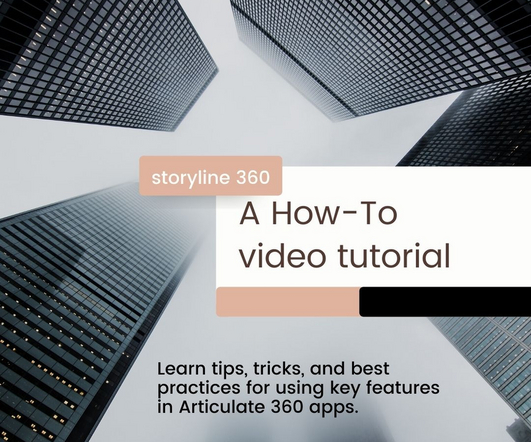









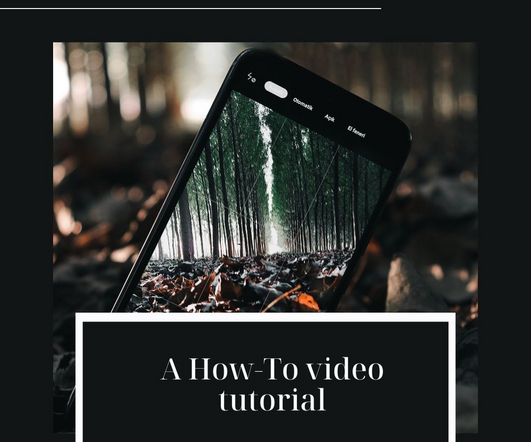




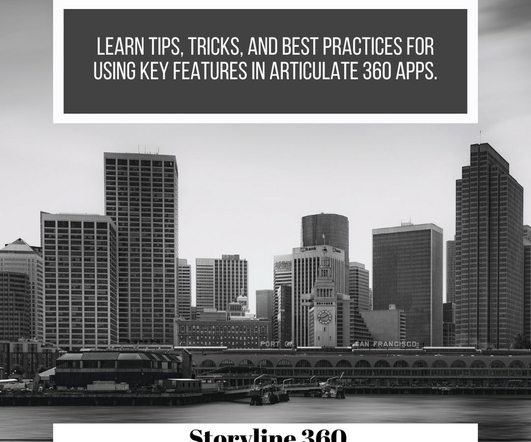















Let's personalize your content