Cammy Beans Learning Visions: Audio in eLearning: When Rough Around the Edges is Better
Learning Visions
JUNE 9, 2009
Cammy Beans Learning Visions Musings on eLearning, instructional design and other training stuff. Tuesday, June 09, 2009 Audio in eLearning: When Rough Around the Edges is Better At our seminar today on using Articulate and Moodle and "Doing More for Less" , the conversation turned (as it always does) to using audio in eLearning.


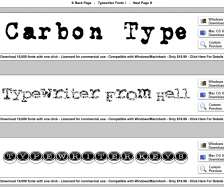












Let's personalize your content