Adobe Captivate 2019 release
Adobe Captivate
SEPTEMBER 3, 2018
Every time I wanted to test a version of one of the modules, I needed to publish it for HTML5, upload the published course to my web server, email myself the URL so I could pick it up on my iPad and then launch the course. As you start to work with the new features in Adobe Captivate 2019, you start to see a theme with many of the features.

















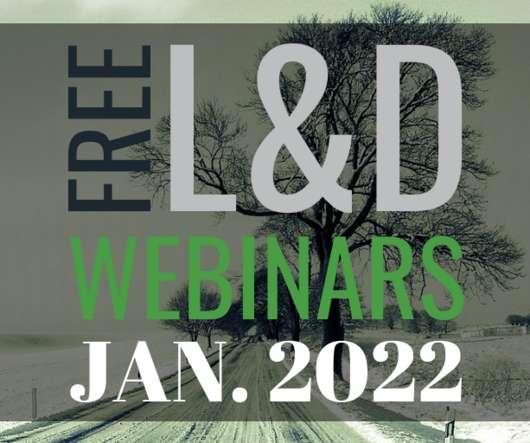




























Let's personalize your content