10 Litmos Alternatives
Ed App
APRIL 8, 2022
We’ve created a list of Litmos alternatives to help you create, manage, and deploy training more efficiently. Litmos Alternative #1 – EdApp . EdApp is the best Litmos alternative for all your training needs. Sign up for Free and Start Using the Best Litmos Alternative Now! Litmos Alternative #3 – Edly.









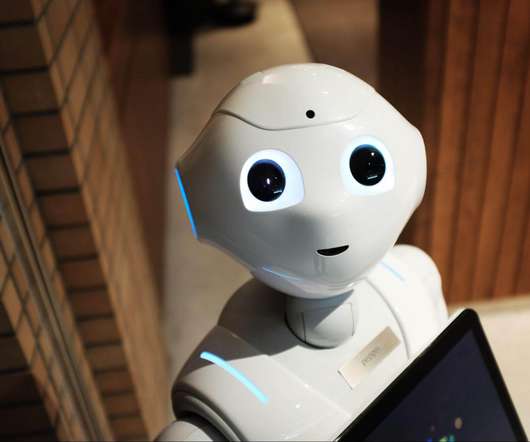











Let's personalize your content