Technical tips for hosting a webinar
Arlo Training & Events Software
MARCH 19, 2020
If you’re looking at expensive cameras and tripods, or enquiring with professional videographers, you can stop right now. Close windows to limit outside noise Ask your presenter to wear plain clothing, as patterns can be distracting on camera. Check out our support article for more on this. Get the right equipment.

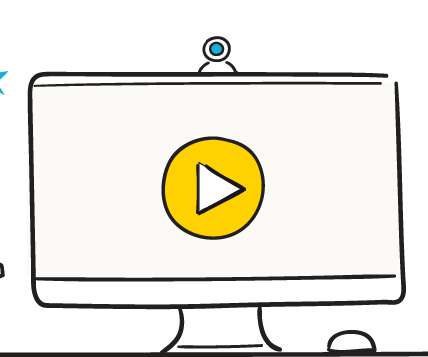
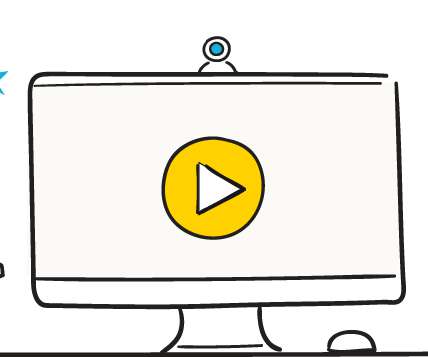





















Let's personalize your content