Adobe Captivate 12.3: Hip hip hooray for Closed Caption Imports!
The Logical Blog by IconLogic
APRIL 25, 2024
Closed captions support hearing-impaired learners by displaying text synchronized with the slide and/or video audio onscreen. Once the closed captions have been added to the Captivate project, learners click a CC button on the Playbar to display them. This ability has existed in Captivate for years. per minute of audio.



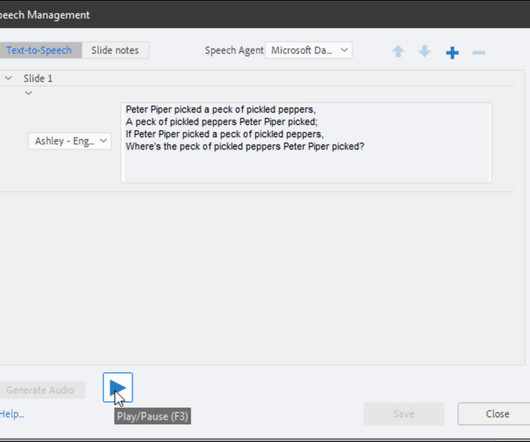







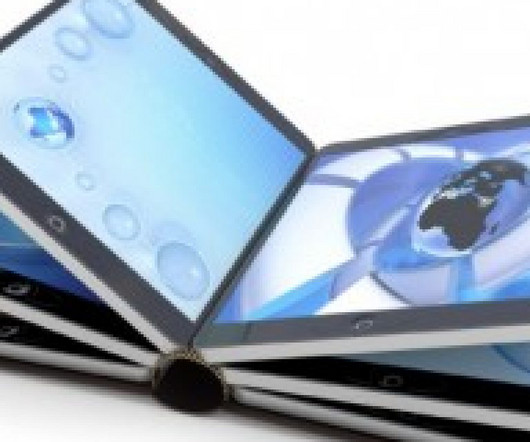



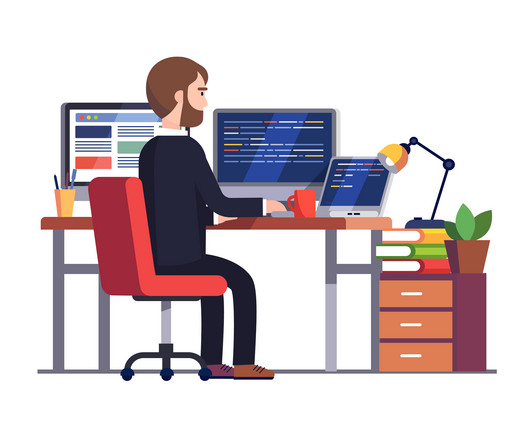







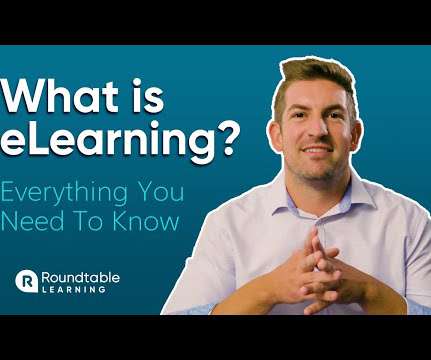


























Let's personalize your content