Authoring Tools for E-Learning: The Definitive Guide
Docebo
MAY 12, 2020
Instead of solely pushing out word docs and powerpoints, you can expand your horizons with different media types by using the various versions of SCORM or with xAPI. Version Control: We have probably all taken a photo for Instagram before. The beauty of authoring tool packages is the power to diversify your learner’s experience.

















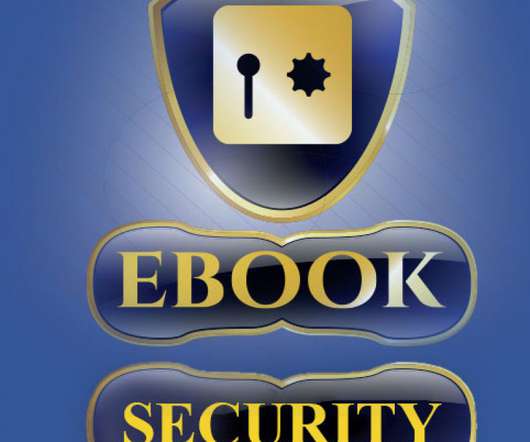














Let's personalize your content