SBL Research, Twine, LXD, Tools: ID Links 9/28/21
Experiencing eLearning
SEPTEMBER 28, 2021
In effect, the self-paced elearning version of the case study had comparable results to the in-person version. Audio in Twine. Harlowe Audio Library. Free tool for managing audio files with Twine and Harlowe. 360 photos. Free stock photos related to 360 panoramic. Free 360 photos. Andre Plaut.

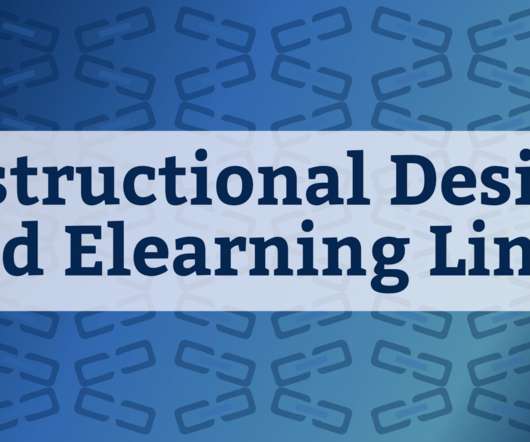

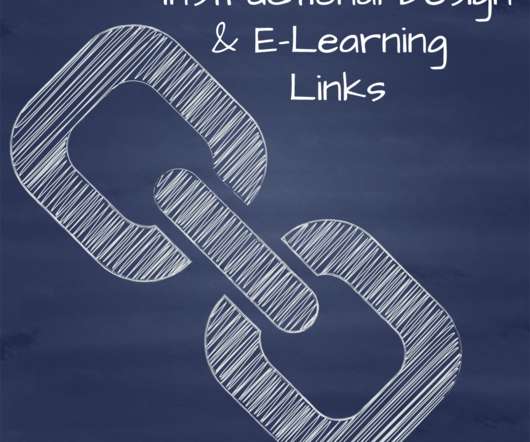


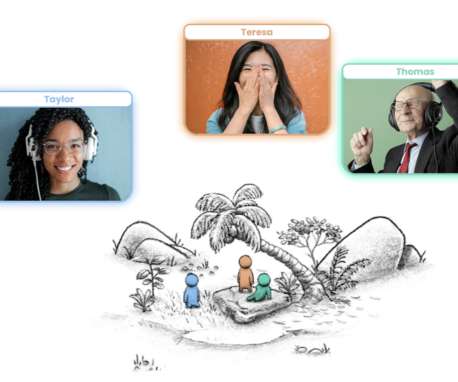












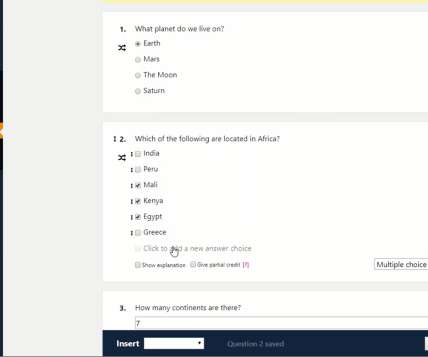













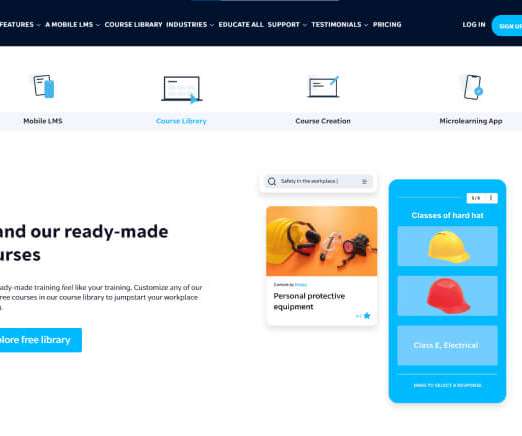




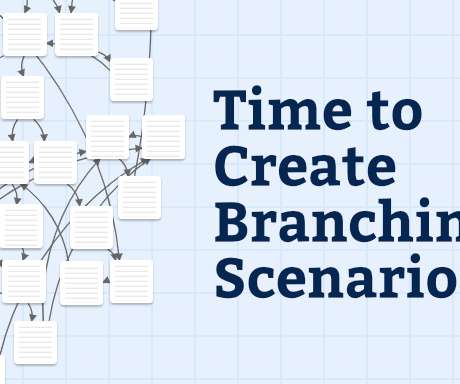
















Let's personalize your content