Helping Consultants, Experts, and Coaches Smash Through Personal and Professional Plateaus with David Shriner-Cahn
LifterLMS
JUNE 6, 2019
I love that way of looking at the world. You have a system for creating courses and for somebody who has never created an online course if they can learn your system, whether it is through one-on-one guidance or through group guidance or just accessing written or audio or video material that will accelerate the timeline for those clients.


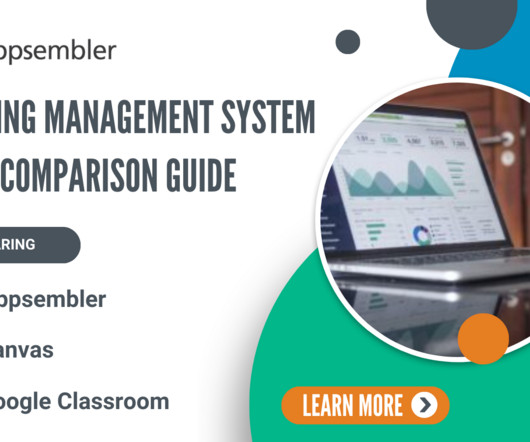
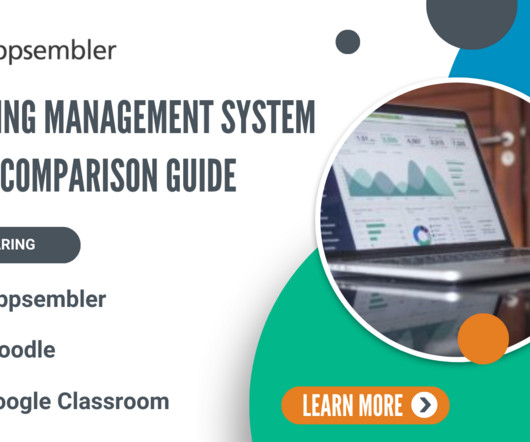













Let's personalize your content