Get rid of White start screen with Black button (HTML output)
Adobe Captivate
MARCH 28, 2018
This short blog post is meant to help solving an issue that pops up in the forums once in a while: “How to get rid of the white screen and Play button on mobile devices?” ” When publishing to HTML the AutoPlay is automatically disabled, Reason is that some devices and OS (iOS) do not allow Autoplay. Change 0.7



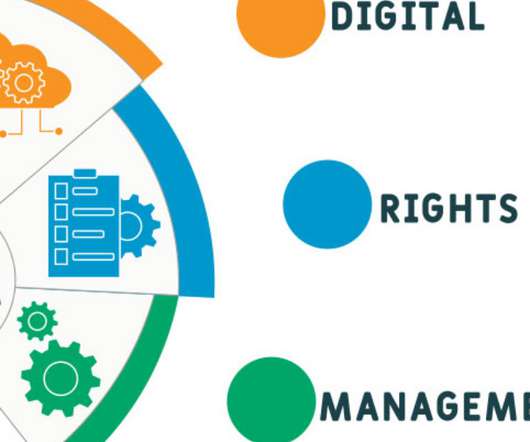


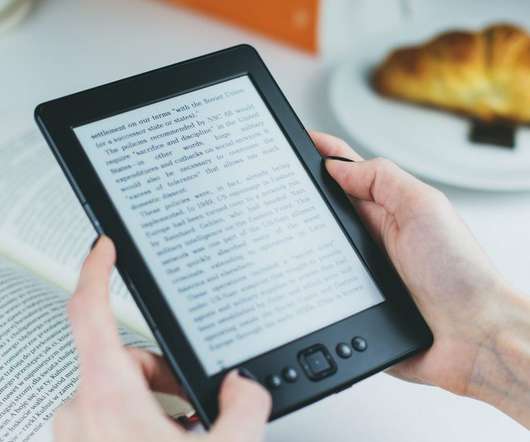







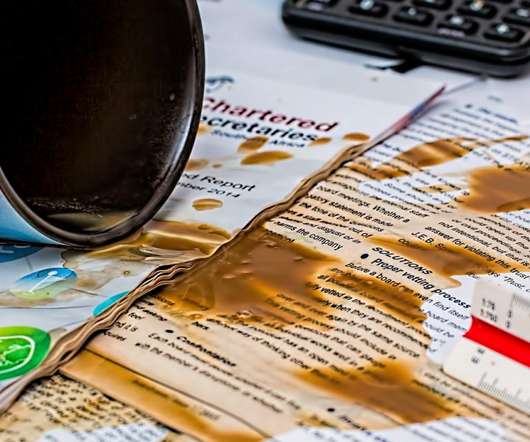











Let's personalize your content