What Is An eLearning Authoring Tool? Less Than 100 Words
Roundtable Learning
DECEMBER 28, 2020
By using various media, including pre-made interactions, images, graphics, and audio, authors can quickly create and upload content into new or pre-made templates. Authoring tools can organize and deploy content or upload them to a learning management system (LMS). Video lecture and screencasts. Interactions.

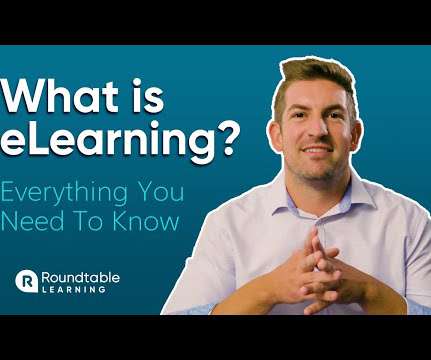


































Let's personalize your content