ARTICULATE STORYLINE 3 & 360: SRT Files Make Quick Work of Closed Captions
The Logical Blog by IconLogic
MAY 31, 2017
Closed captioning allows you to display a slide’s voiceover audio as text that is synchronized with the voiceover audio. Closed Captions, which are an expected component of a 508-compliant eLearning lesson, are easy to include in your project. To import an SRT, select an audio file on the Timeline.



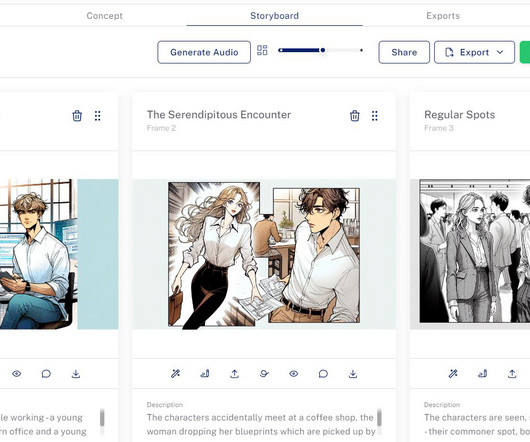











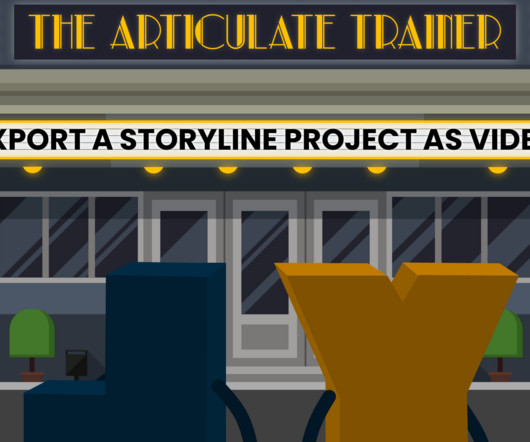




















Let's personalize your content