Aligning eLearning Levels of Interactivity with Articulate 360
B Online Learning
APRIL 12, 2017
If the learner is able to apply their knowledge through interactions, it will assist them in processing the information in more depth, and they will have a higher likelihood of recalling the information and transferring it to a real-world setting. A good rule of thumb is to get the learners to interact with the screen every 3-4 slides.




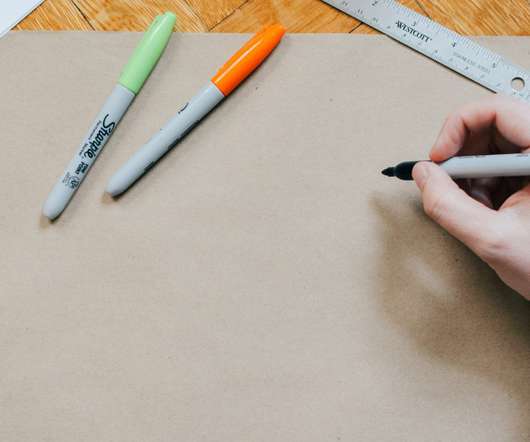






















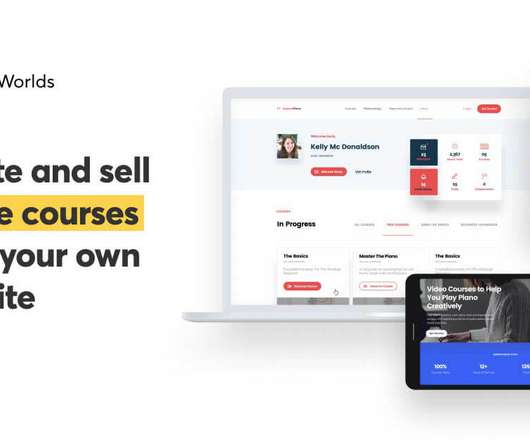











Let's personalize your content