eLearning & mLearning: Everything You Need to Know About Graphics, Part IV
The Logical Blog by IconLogic
AUGUST 19, 2010
Click here for more detailed instructions from The PowerPoint Team Blog. The Mindflash blog put together a useful collection of other easy ways to remove image backgrounds. Do you have any tips for sprucing up less-than-stellar stock photos or clipart? Let us know in the comments field below.











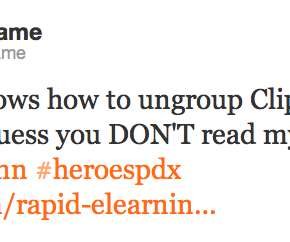







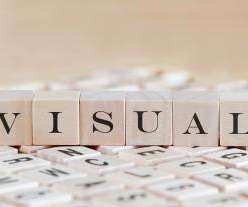











Let's personalize your content