How to Create and Scale a Document Management System in SharePoint (Without Hiring Extra Help)
BigTinCan
NOVEMBER 20, 2020
You basically need to master three features to build an organized content repository: sites, web parts, and pages. Each site is made up of pages, and then pages are made of web parts. This article, for example, would be a “text” web part on a SharePoint site, while it’s hosted on a blog “page,” on the Bigtincan “site.”.


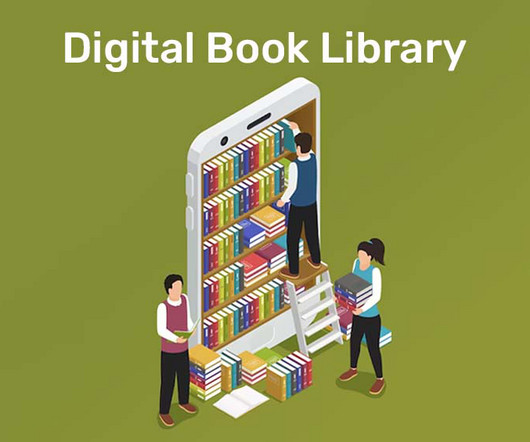

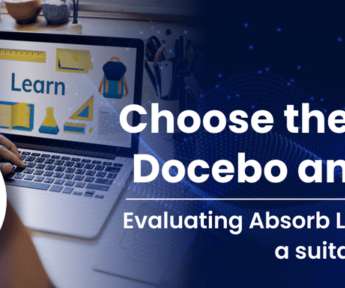






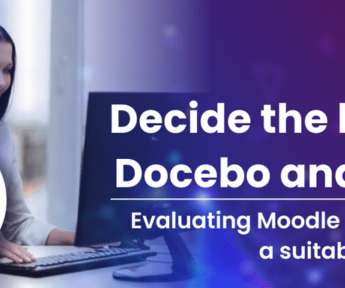


















Let's personalize your content