How to add voiceover to iMovie using Text to Speech voices
Play.ht
SEPTEMBER 7, 2020
Learn how to use AI Text to Speech voices to create natural sounding voiceovers for your iMovie videos. The post How to add voiceover to iMovie using Text to Speech voices appeared first on Play.ht - Blog.

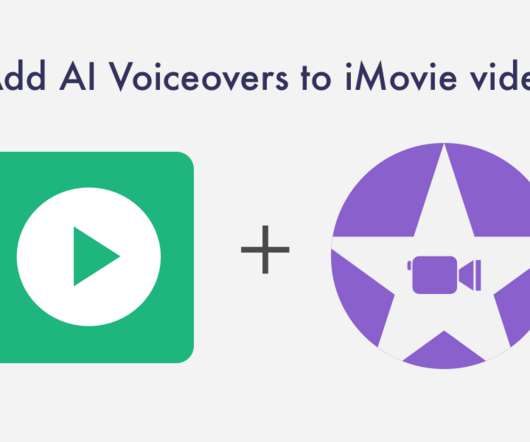
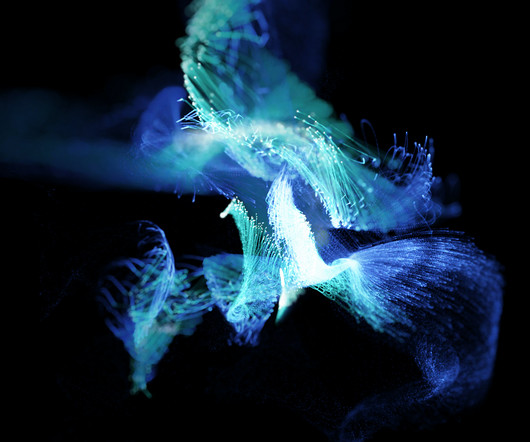



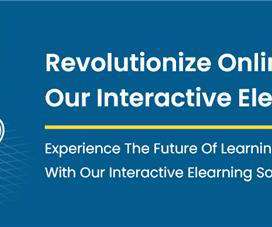













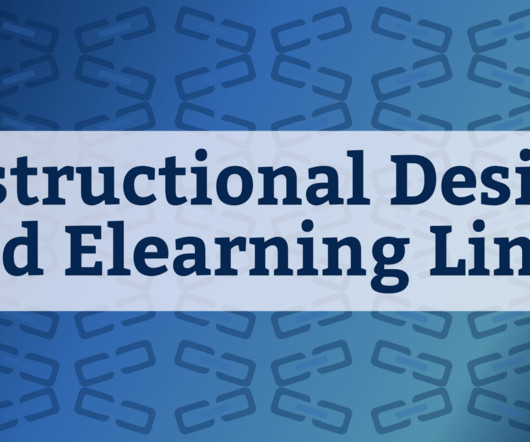












Let's personalize your content