Friday Finds — MicroLearning, Automating Creativity & Better Video for Learning
Mike Taylor
AUGUST 18, 2023
Business news doesn’t have to be boring…make your mornings more enjoyable, for free. converts text to audio that you can download as MP3 & WAV files. This comprehensive guide introduces the LEA and the specific tools to use at each stage, from learner discovery to analyzing findings. Check it out!


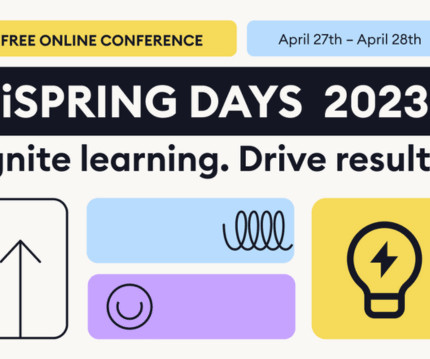













Let's personalize your content