Five Important Tips for Optimizing PDFs for Accessibility and Web Use in 2024!
Hurix Digital
APRIL 1, 2024
Introducing accessible digital documents—Word, PDF, PPT, and so on—is one of the best ways to close the gaps for a significant portion of the workforce with disabilities. It is crucial for a PDF document’s accessibility because it gives assistive devices access to the content’s layout and scanning sequence.










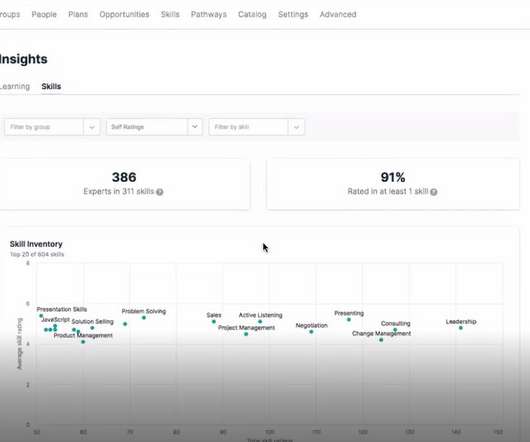











Let's personalize your content