An LMS for manufacturing will bring power to your workforce
Paradiso
JANUARY 25, 2019
Under the Mobile App designed especially for the manufacturing industry, users can take some activities and files, online and offline, view word, pdf, ppt files, and download courses. Also, the end user has the possibility of uploading files and images.


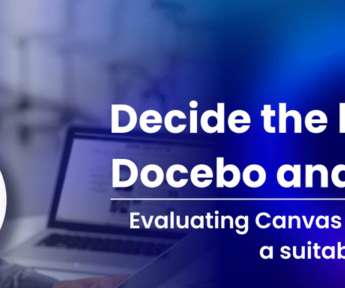
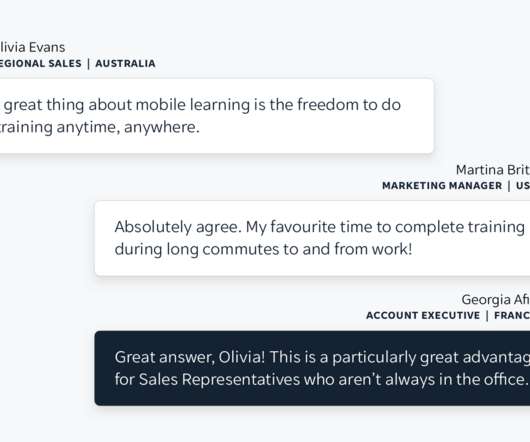


















Let's personalize your content