Asynchronous or Synchronous A Guide To eLearning Approaches
KnowledgeAnywhere
JANUARY 11, 2021
For learners to participate and acquire new skills and knowledge, there are two methods of online training to pay attention to; synchronous and asynchronous eLearning. Synchronous eLearning. Instructors can receive instant feedback about the class to put to help improve future classes. Interactions In Both Approaches.













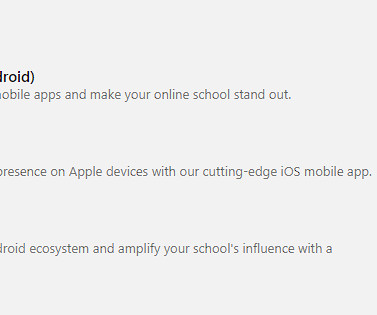










Let's personalize your content