How to Convert Flash to HTML5 at Scale
Hurix Digital
SEPTEMBER 23, 2019
Nearly everyone is familiar with Adobe Flash, for those who are not, it is a software with which apps, mobile games, desktop applications, and animations are produced. You can view Flash files like mobile and desktop apps by using the Adobe Flash Player or other third-party players. What is HTML5 and why is it used?





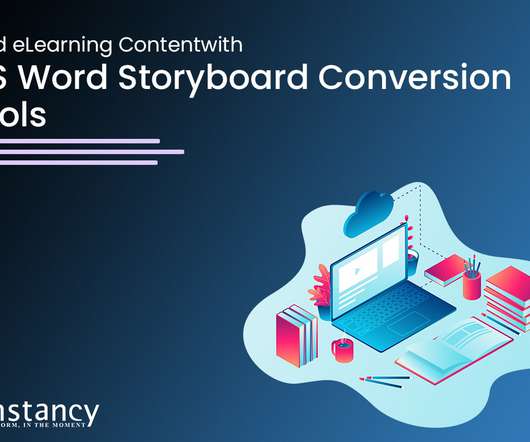























Let's personalize your content