8 Expert Tips for Making E-Learning Videos
Capytech
JANUARY 14, 2021
The following eight expert tips for making e-learning videos will help: 1. Will it help them get a better understanding of the specific point and the overall topic of the course? Compressing them will reduce the file size, which will reduce download times and put less strain on learners’ phones while playing.

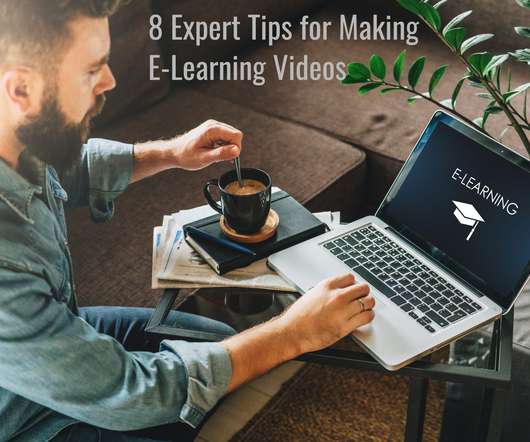

















Let's personalize your content