Social Learning – What’s the Point? Time to turn the tables on the naysayers
eLearning 24-7
APRIL 4, 2011
Create presentations that can be embed into a system, so that end users can not only create them, but go one step further and edit them. Read, share, print or send to mobile devices: ebooks, spreadsheets, PowerPoint presentations/slides, documents, images, audio/video – user generated. So, where do we begin? Slideshare.




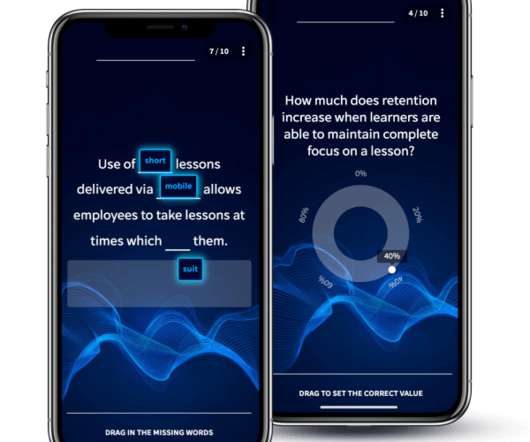

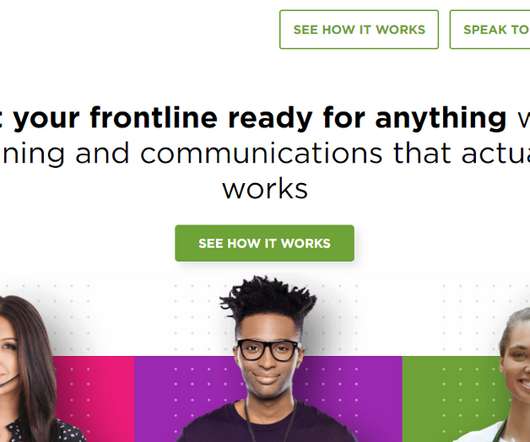













Let's personalize your content