7 Tips To Stay Ahead Of eLearning Trends And Adapt To Changes
Infopro Learning
FEBRUARY 27, 2018
Join eLearning Social Media Groups. Social media groups are a treasure trove of information, as they give you the power to identify emerging eLearning trends that other eLearning pros have already spotted. For example, Flash players used to be an essential ingredient for eLearning courses.














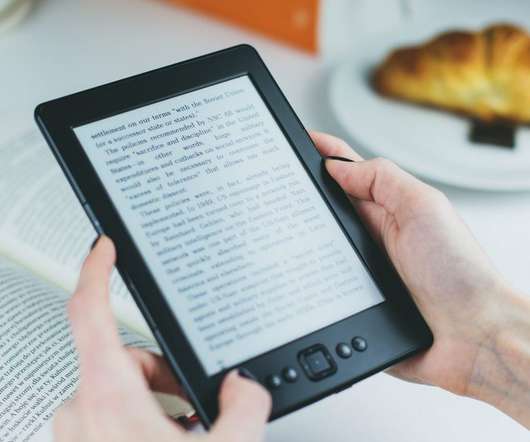











Let's personalize your content