The Curious Case of Managed WordPress Hosting
The Be-all and End-all Guide to Creating a Supreme LearnDash LMS
NOVEMBER 27, 2020
For many new WordPress users, WordPress hosting and managed WordPress hosting, in particular, is a tough nut to crack. Confronted with the million-dollar question of whether to opt for free, shared, or managed WordPress hosting, we often end up choosing alternatives based on half-baked information. What is WordPress Hosting?






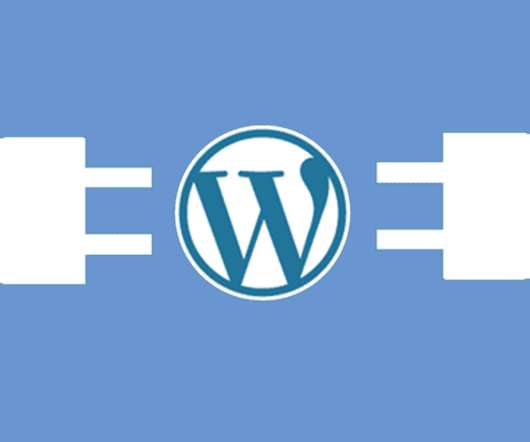











Let's personalize your content