Section 508 and WCAG: Why Should a Learning Designer Care
CommLab India
NOVEMBER 8, 2016
Providing a text alternative that describes media such as images or animations is important to help visually impaired learners understand what’s happening onscreen. The primary way to make media accessible is by creating ALT tags for images and text transcripts for audio. We need to provide descriptive text for all images.





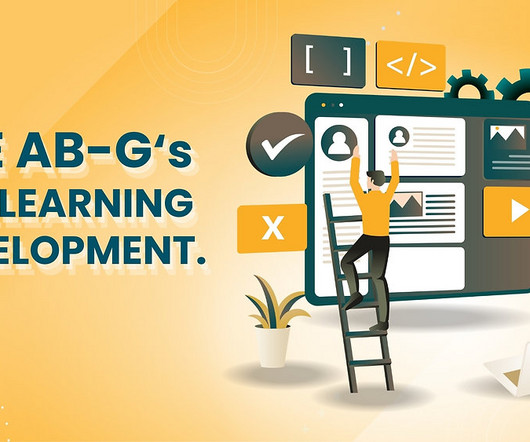














Let's personalize your content