AI Art Generator Best Free Tools in 2023: Create image from text
Storyboard Hero
JUNE 25, 2023
Want to create an AI art image from your writing? They then apply these styles to input images provided by the user to create new artwork. Craiyon OpenAI, a research lab, developed a famous AI tool called DALL-E that can turn text into images. Soon, Craiyon will generate nine different images based on your sentence.

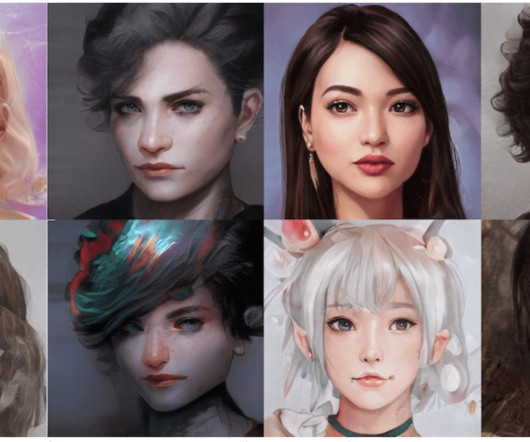


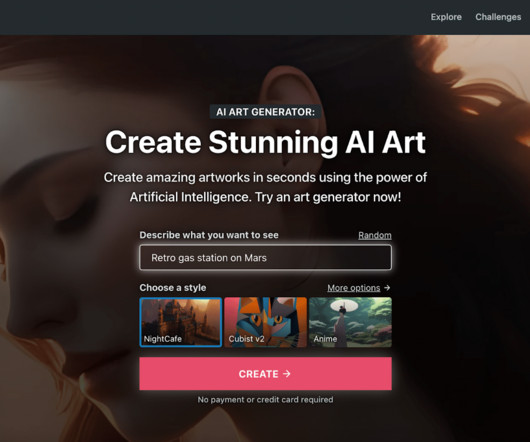
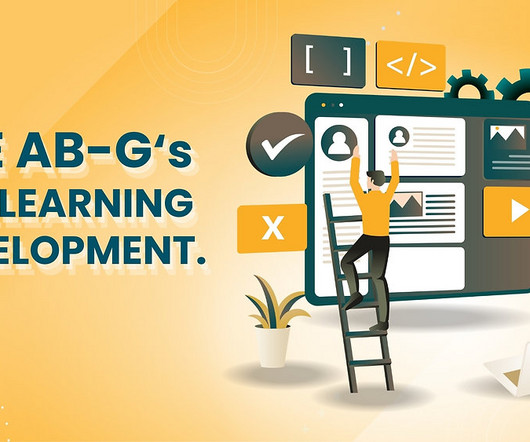


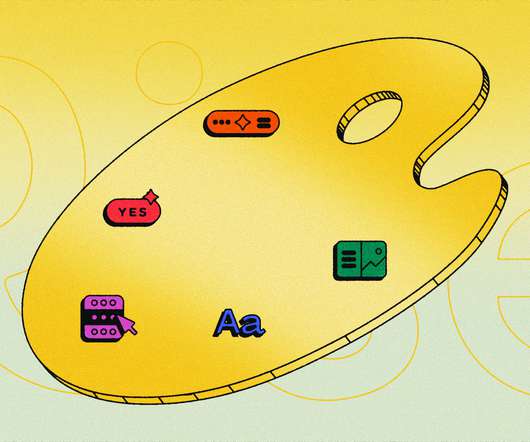




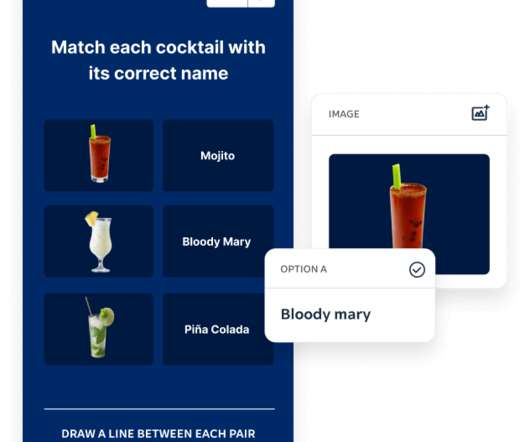














Let's personalize your content