Screenshot Video: How to Turn Images Into a Quick Video
TechSmith Camtasia
DECEMBER 2, 2019
A quick screen recording tutorial video , also known as a screencast , can be a perfect way to show someone how to do something. That’s why I’m really excited about Snagit’s new ability to create a video from a series of screenshots! By the way, if you don’t already have Snagit , go get your free trial now !

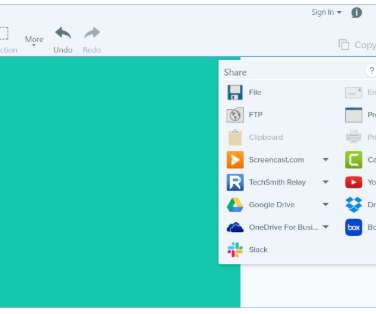































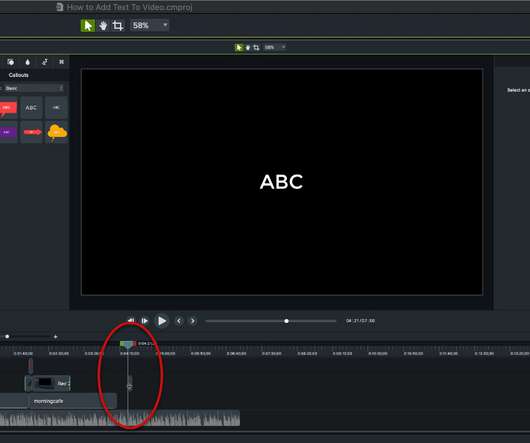
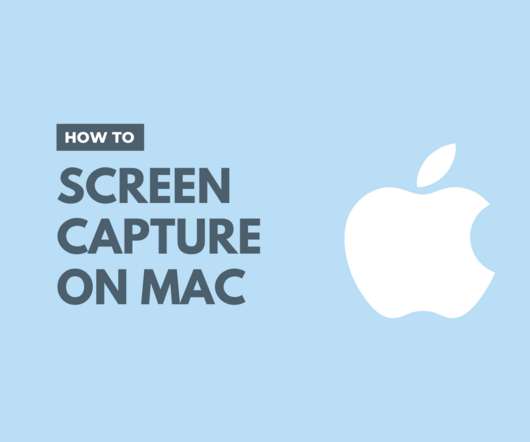











Let's personalize your content