Print and Digital Design: What Makes Them Unique?
Hurix Digital
JULY 3, 2023
Interactivity: Digital design often allows for interactivity, such as clickable buttons, scrolling features, and animations, while the print design is generally static. Print designers use software such as Adobe Illustrator, Photoshop, or InDesign to create designs that are optimized for print. What is Print Design?

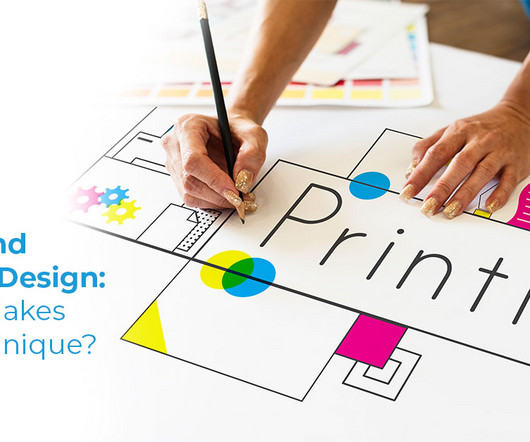




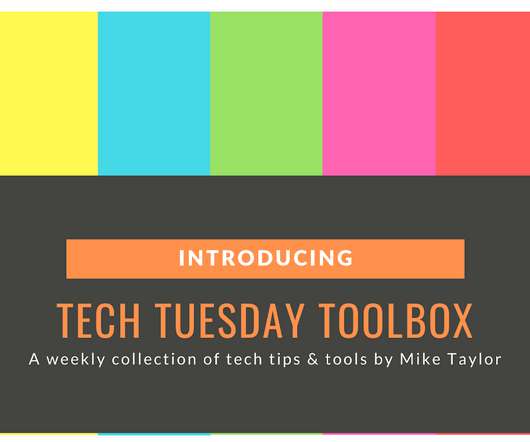















Let's personalize your content