SCORM – Why does it matter and why do you need it?
Kitaboo
JUNE 6, 2022
You need an easier, more “interoperable” solution which everyone agrees on, and the content library publisher is able to give you content in a standard format at bulk rates. However, online training content cannot exist in silos; rather it has to work in synchrony with the learning management system, desktop storage, and knowledge bases.


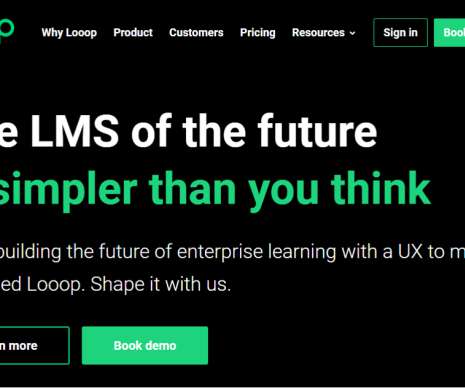




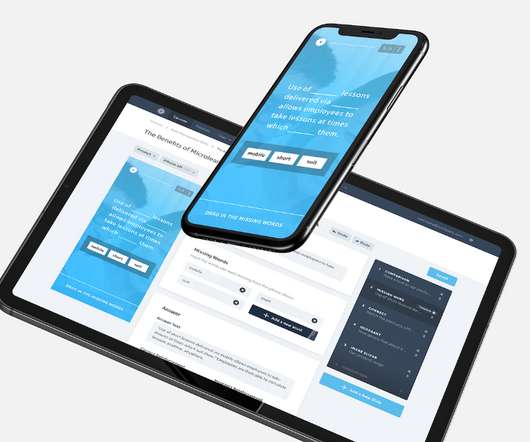






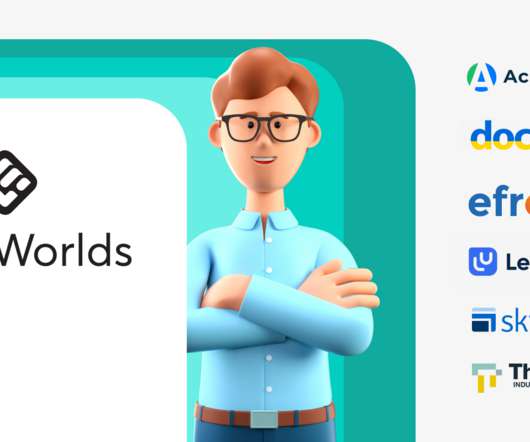


















Let's personalize your content