10 free eLearning software
Ed App
NOVEMBER 2, 2020
5) Lectora. Some more free eLearning software is Lectora. This software lets you import PowerPoint slides, add video recordings, and publish a course to HTML5. Lectora works well with third-party applications like Camtasia. Another great free eLearning software program is the open-source Chamilo. 6) Chamilo.

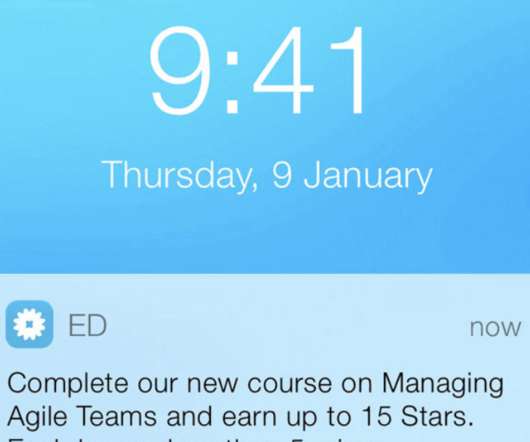

























Let's personalize your content