Free and Open Source Text to Speech Tools for e-Learning
eFront
JANUARY 16, 2011
News from the e-learning frontier Pages Home About Community Free e-Learning Resources Contribute to the e-Learning Community 1/16/2011 Free and Open Source Text to Speech Tools for e-Learning Open source software can be used as we wish, without long-term commitments and with a community of professionals that extend and support them.





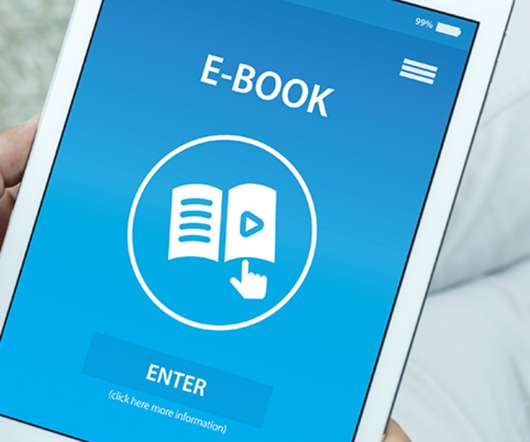


















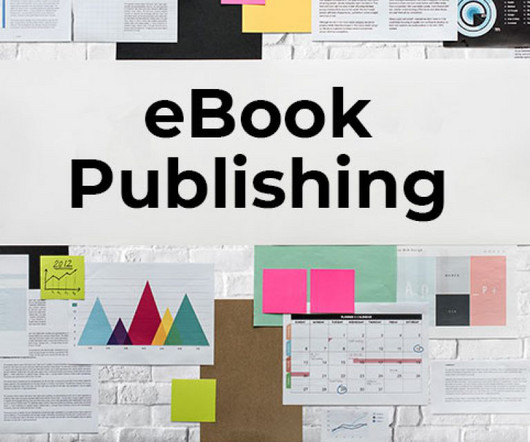











Let's personalize your content