1st update on 10 Tools Challenge 2013
Jane Hart
JANUARY 17, 2013
9- PowerPoint 13- Slideshare 14- Prezi 75- Poll Everywhere 93- Keynote. 60- Flickr 53- Adobe Photoshop. OFFICE TOOLS. Office suites. 3- Google Docs/Drive 87- OpenOffice. Document tools. 19- Word 59- Scribd. Presentation tools. Spreadsheet tools. 27- Gmail 49- Outlook. BLOGGING & WIKI TOOLS. Blogging. Photo/image.





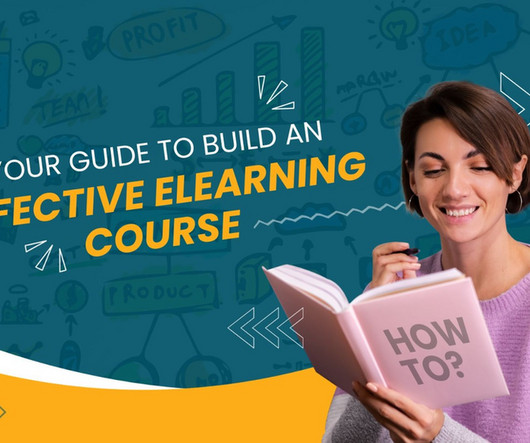









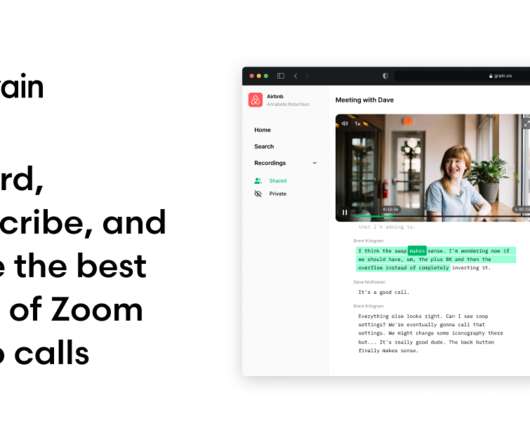












Let's personalize your content